FAQ
Passwords change
Change You can change your password MY SMIR >> Settings
Password recovery
Recovery You can use the reset password function to reset a lost password.
Recovery email
You can also set a custom recovery email which is different from the registration email.
Go to My SMIR >> Settings and enter the alternative email address.
You will receive the email with the recovery instruction to the registration email address and the recovery email address
Password policy
- Length must be between 8 and 12 characters
- It must contain 1 number (0-9)
- It must contain 1 lower case character
- It must contain 1 upper case character
- It must contain 1 special character
(?}{$-.,;:!][)
Register an Research Unit
A registration form is used for a research unit to apply for the membership in the SMIR community. This membership allows members of the enrolled research unit to become a User on the SMIR Web-Portal and to use the resources within defined rules and regulations. This form is part of the registration procedure for the SMIR community including the SMIR Web-Portal.
Steps to complete
- Fill out the application form on the registration page: go the registration page
- The SMIR administration checks the application and rejects or accepts the request and creates the administration account for the research unit
- Members of the Research Unit register on the SMIR Web-Portal
- The research unit's administrator receives the registration requests of their members and has to commit their membership to activate their account
How can i register with an existing Research Unit
Registration procedure
Prerequisites
- You are a member of a Research Unit (Institute, University, Lab etc.)
- Your Research Unit is already registered on the SMIR
-
You have a valid email address
-
if your Research Unit is not registered: [read above in this FAQ]
- if you only want to apply for a challenge: read this Challenges FAQ
Steps
- You can register on this page: Registration
- Fill all fields carefully Select your Research Unit from the drop-down menu
- Confirm and send your registration request to the Administrator of your Research Unit by accepting the agreement and submit your application using the
Registerbutton - The Research Unit Administrator will receive an email which inform him about your request to join his Reserach Unit
- Once the Administrator has accepted your request you will receive a Email with your credentials for SMIR
I can't login to my account
Locked account
-
Description: After 5 failed login atemps, your account will be locked for 10 minutes
-
Solution: You can try again after waiting 10 minutes
Disabled account
-
Description: In case of missbehavior or similar reasons, the VSD team can disable account.
-
Solution: Contact us through using our ticket system
Invalid credentials
- Description: I forgot my password
- Solution: You can reset your password here: Request password reset link
I have received an email with the subject "SMIR registration pending"
The email informs you that a user requested to be part of a research unit/group where you are the research unit administrator. This request is pending until you login to your SMIR account and accept/reject the user
See also
- What is a research unit administrator
- How do I accept a user's request to join the research unit I administer
The Java uploader is not starting
Java console:
- windows start button
- search for java configuration
- security tab
- add: https://www.smir.ch/
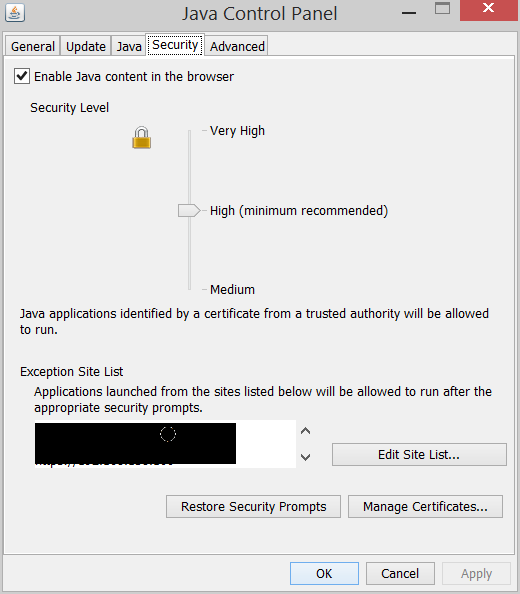
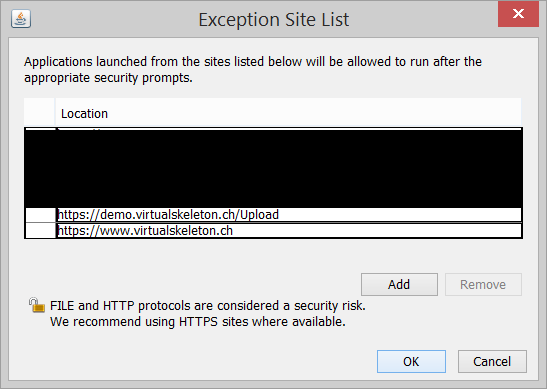
Browser Warning:
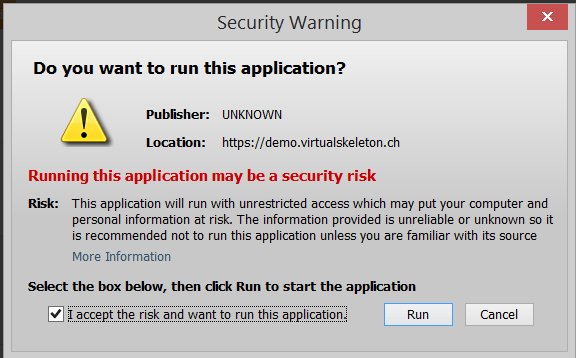
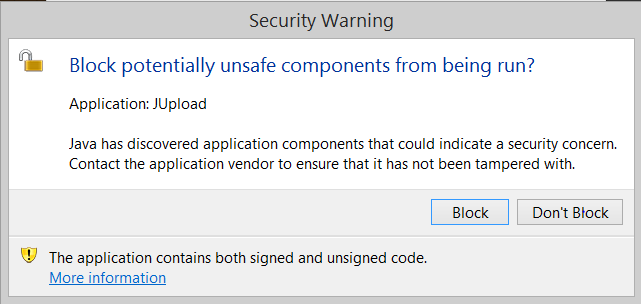
Research unit administrator
The research unit administrator is a special member of a reserach unit.
- He is responible for the userss in a research unit on theSMIR.
- He can accept new user / grant access of users to his research unit
How do I accept a user's request to join the research unit I administer
- Login to your SMIR account
- Go to
My SMIR -> Group Administration - Accept or reject a user using the respective buttons